
From this screen, you can create a user from scratch.
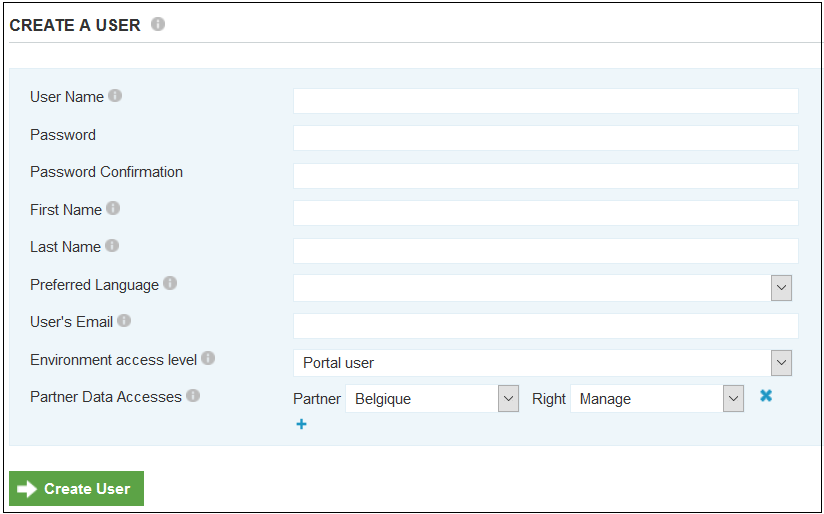
Note: This feature is enabled for specific environments. There are two ways to grant access to your environment or partner. One is by inviting your user to join your environment (see Add a User ). The other is to create a user from scratch: providing him directly with an account, appropriate accesses and an initial password. If the password policy of your account is strong, your newly created user will have to change his password upon first login.
- User Name: This is the username the user will use to log into Babelway.
- Password: The new user's password.
- Password Confirmation: Confirm the password entered above.
- First Name: The user's first name.
- Last Name: The user's last name.
- Preferred Language: The user's preferred language.
- User's Email: The user's email.
- Environment Access Level: The access rights of the user for the current environment.
- Partner Data Accesses: For users with a "Portal User" access to an environment, you can define accesses to the data of partners. One partner data access is a right ("Read" or "Manage") on one specific partner. Both rights give read access to the runtime data related to the partner. With a "Manage" right, the user will be able to delegate its access and to manage portal users with access to the partner.
Click on Create User to create your new user.