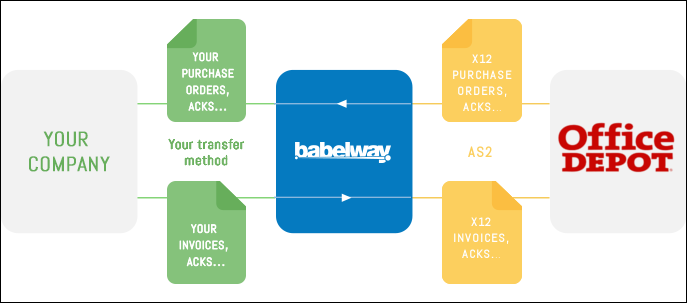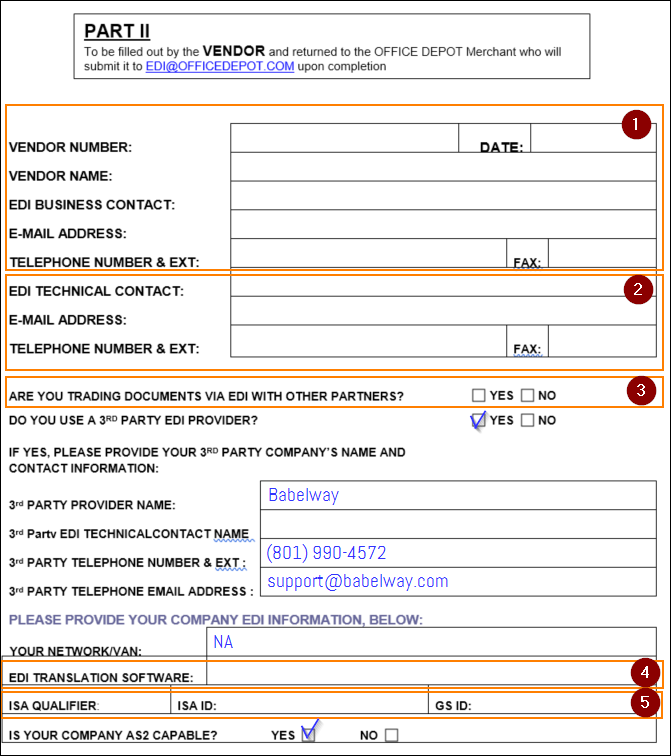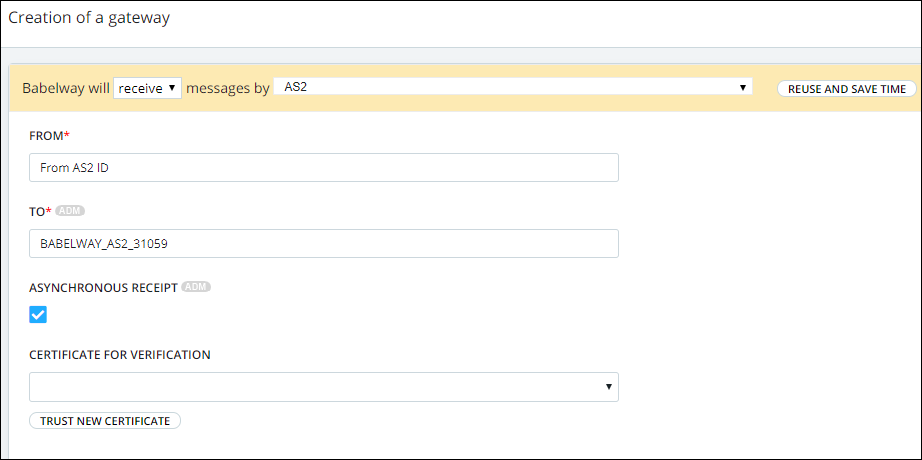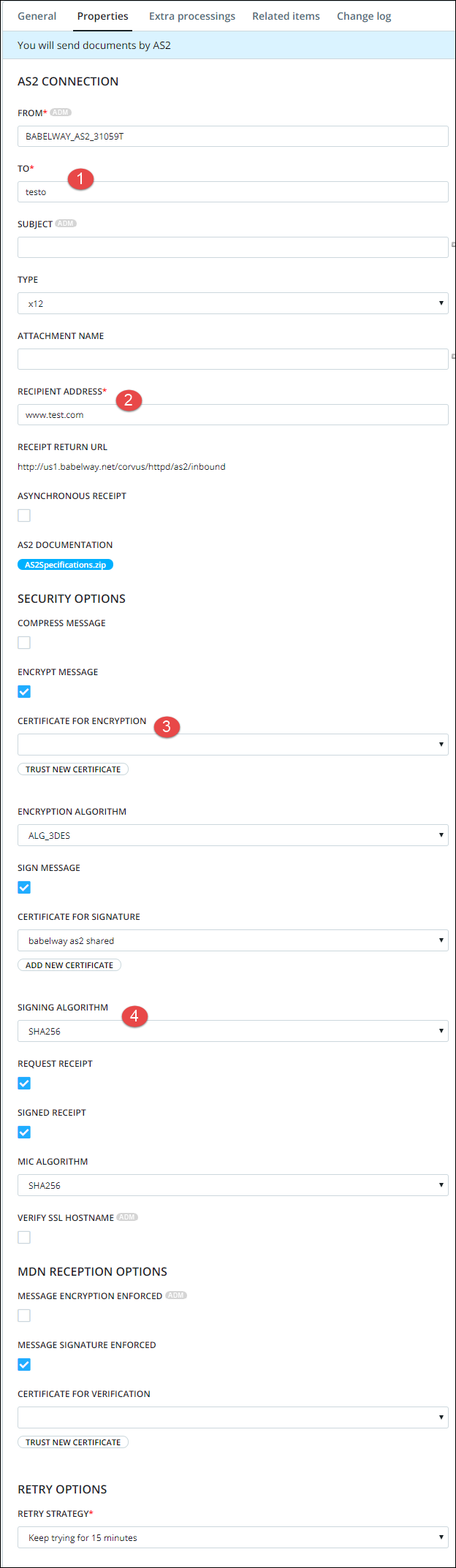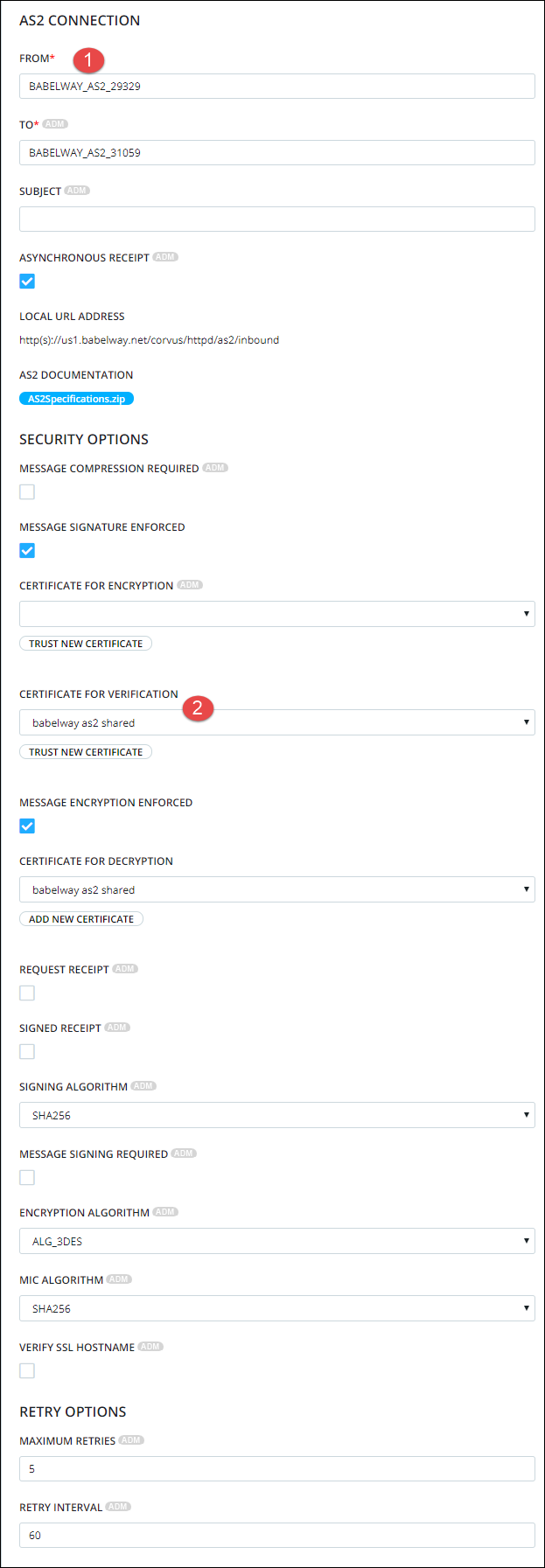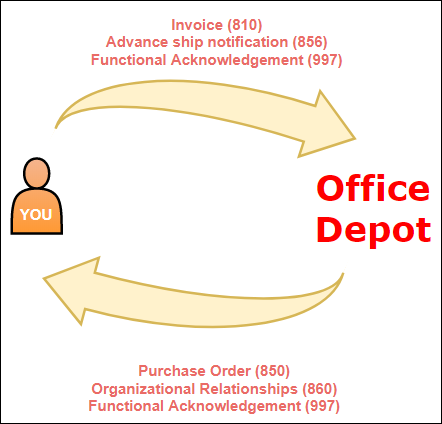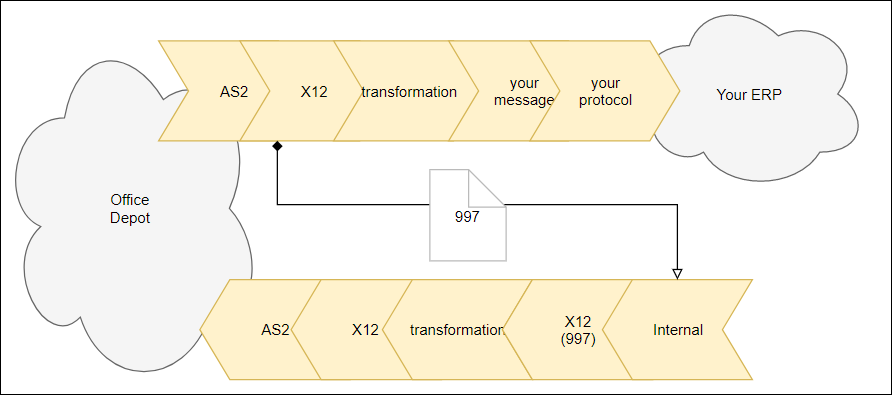This "How to" should provide you with the necessary steps to implement a working integration with Office Depot from scratch using Babelway.
Preferred Protocols and Message Formats. As an Office Depot supplier, you will be expected to send X12 (version 4010) messages using AS2.
Contact and Resource information.
- Office Depot EDI team: edi@officedepot.com
- Link to Office Depot's EDI documentation page
Completing the EDI Vendor Request Form
The first step to getting started with EDI with Office Depot is to complete their "vendor EDI request" form. You will find a copy in the resources section attached zip. If you've already completed these steps, skip to the next section.
Part 1. Leave this for your Office Depot merchant.
Part 2. This is the part of the form you need to fill in first:
- Complete your vendor and contact information
- If you are resorting to Babelway professional services to complete your setup, you can complete this with the contact information of the employee at Babelway setting this up for you.
- Check "yes" if you already have EDI integrations with other trading partners.
- Your EDI translation software depends on which software is generating the X12 (EDI) documents. This can be your ERP if it delivers X12 documents directly or Babelway if you will have to convert your own format to X12.
- If you don't already have ISA and GS identifiers, you can consult our guide on how to select the appropriate X12 identifiers.
Return the document to your Office Depot merchant who will complete part 1 and send it to Office Depot's EDI team (FAX: 561-438-0115, EMAIL: edi@officedepot.com). Your Office Depot merchant should be able to provide you with all your item information from Office Depot's system. It's important you verify all this information before getting started.Once you have completed those steps, an EDI analyst will be assigned to your account and should be in contact with you to begin setting up your environment.
Configuring your gateways
You have indicated you are AS2 capable and this is Office Depot's preferred integration technology. Knowing this, when you are contacted by their EDI team they will ask you for your AS2 information. In order to provide this, you can begin by creating a dummy AS2 gateway in:
Download the AS2 specifications ZIP in the properties tab of your newly created gateway. It contains all you will need to provide Office Depot.
You will need to receive from Office Depot the following information to complete your configuration:
- The AS2 ID Office Depot will use to receive/send your content
- The address of the AS2 server Office Depot will be expecting your content to reach
- The certificate you need to use to encrypt your content
You will use this information to create your gateway out:
And complete your gateway in:
Configuring your channels
You will have to automate the following flows with Office Depot:
However, Office Depot has different requirements depending on the nature of your relationship. In particular, they support the following vendor programs:
- RETAIL/TRADE - Shipping to STORES: 850, 810, 856 (no pack)
- RETAIL/TRADE - Shipping to XDOCKS/CSCs: 850, 810, 856, (pick and pack), 861
- VIRTUAL WAREHOUSE - Customer drop ship: 850, 810, 856, 846
- VIRTUAL WAREHOUSE TECHNOLOGY: 850, 810, 856, 846, 832, 855
- SCAN BASED TRADE - Consignment: 850, 816 [5], 856 (pick and pack), 861, 852 [6]
- FORECAST/PLANNING SCHEDULE: 830 (can be added upon request)
- EXPENSE INVOICES: 810
- DIRECT IMPORT: 850
- EDI 832 - VW TECHNOLOGY/VIM: 832 (used upon request for virtual warehouse technology vendors only)
If you don't know which vendor program you belong to, your Office Depot merchant or business manager should be able to tell you. In particular, he will have selected this option in part 1 of the vendor EDI request form.
If we stick to the mandatory flows, you will need to configure 6 channels. The channels receiving purchase orders and organizational relationships will have to send back functional acknowledgements (997) upon message reception. You can configure this using Babelway's 997 implementation.
The first exchange Office Depot will be testing with you will be receiving a purchase order and sending back the matching functional acknowledgement.
For specifications and samples, you can refer to the documentation available in our resources section: samples and specifications. Office Depot continues to work with X12 version 4010.
This documentation is based on our integration projects but we'd love to enhance and update it with your own feedback and experience: support@babelway.com.
[5] You get a weekly 816 report containing initially all Office Depot locations and then only updates.
[6] To get the weekly 852, you need to set up reverse billing with Office Depot's VAN. Instructions are in the specifications. Note that we have never implemented this flow but we do support VAN (Value added network). Babelway's VAN gateway works with ECGrid.